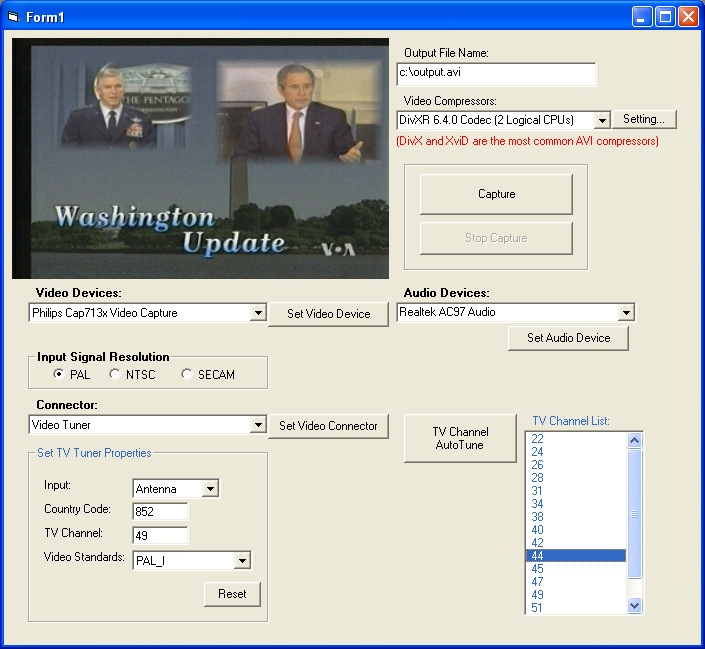X360 Video Capture ActiveX OCX (Site Wide)2.77
Publisher Description
X360 Video Capture ActiveX Control helps application developers and programmers create applications with video capture capabilities from any video source devices (such as Digital Video(DV), web cameras or TV tuners, etc.) installed in the system. It also allows you to capture the audio from any audio source devices installed in the system. You can preview the real-time video and capture to AVI, DIVX, XVID video file formats. You can also control the output video file size such as video height and width. The ocx allows capture the current image to a bitmap file. For TV Capture, you can auto-tune the TV channels, set the country code, tuner input type, video standard and show the property page of the TV tuner.
The ActiveX works on most of the Windows operating system. The functionality of the product can be accessed from most programming languages like Visual C++, Visual Basic, Visual FoxPro, Delphi, MS Access, VB.NET, ASP.NET, C# and J#.
About X360 Video Capture ActiveX OCX (Site Wide)
This Active X program is available in English. It was last updated on 22 April, 2024. X360 Video Capture ActiveX OCX (Site Wide) is compatible with the following operating systems: Windows.
The company that develops X360 Video Capture ActiveX OCX (Site Wide) is X360 Software. The latest version released by its developer is 2.77. This version was rated by 5 users of our site and has an average rating of 2.6.
The download we have available for X360 Video Capture ActiveX OCX (Site Wide) has a file size of 1.0 MB. Just click the green Download button above to start the downloading process. The program is listed on our website since 2011-09-01 and was downloaded 313 times. We have already checked if the download link is safe, however for your own protection we recommend that you scan the downloaded software with your antivirus. Your antivirus may detect the X360 Video Capture ActiveX OCX (Site Wide) as malware if the download link is broken.
How to install X360 Video Capture ActiveX OCX (Site Wide) on your Windows device:
- Click on the Download button on our website. This will start the download from the website of the developer.
- Once the X360 Video Capture ActiveX OCX (Site Wide) is downloaded click on it to start the setup process (assuming you are on a desktop computer).
- When the installation is finished you should be able to see and run the program.
Program Details
System requirements
Download information
Pricing
Version History
version 2.77
posted on 2011-09-01
minor bug fixed